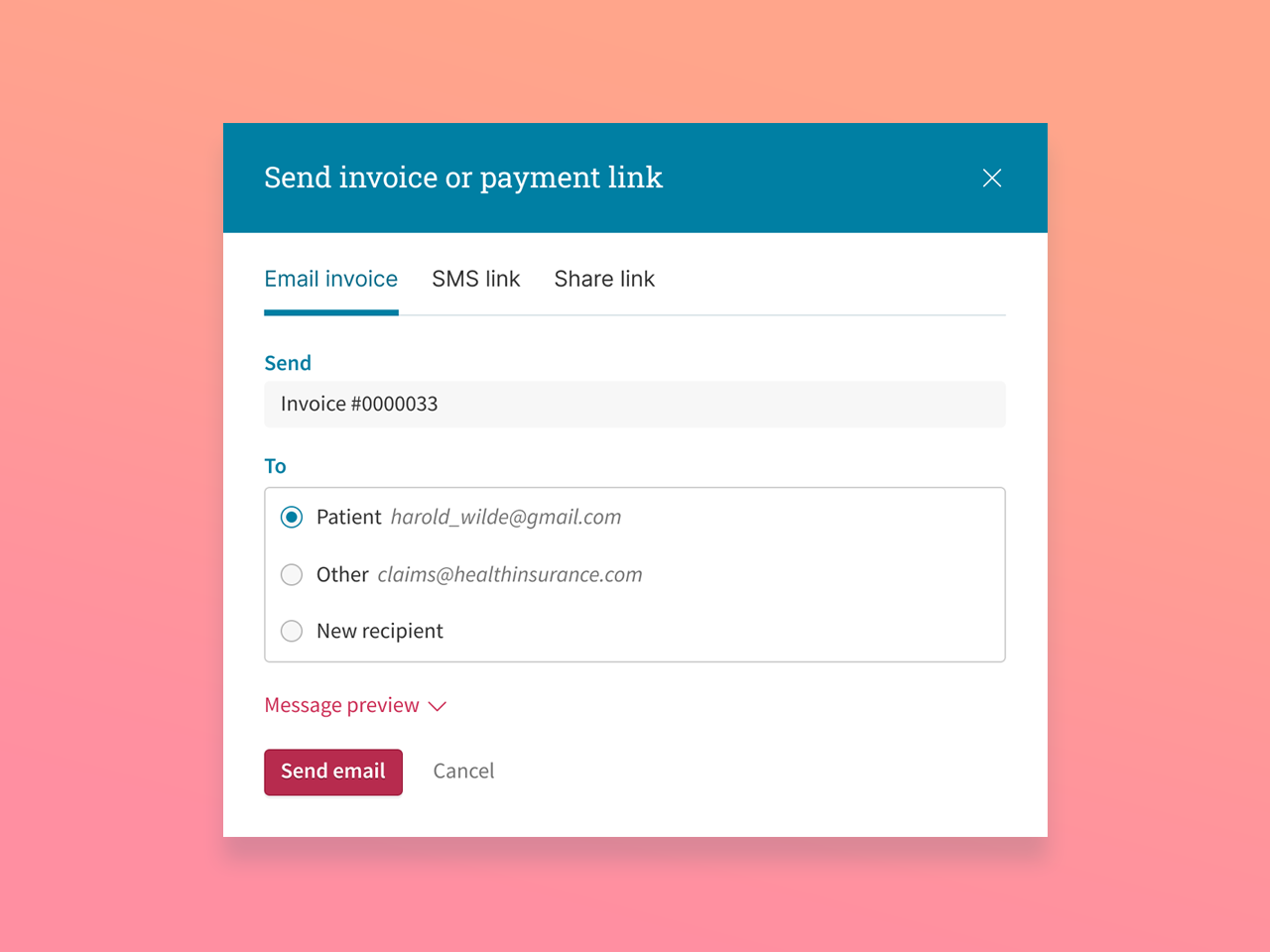Multiple business time zone support is now available!
Do you have multiple businesses with different time zones? If so, we’re excited to announce that you can now enable and set-up separate time zones for each of your locations within Cliniko.
Online payments received a major boost this week! You now have the ability to send and request online payments right from Cliniko with the Stripe integration.
Rachel Harkness·
Say goodbye to the hassle of endless emails and payment back-and-forths 👋. Now, you can effortlessly send and request payments directly from Cliniko. This includes sending invoices and payment links instantly via email, SMS, or QR code.
Previously, our Stripe integration only allowed you to process deposits and advance payments at the time of online bookings. Some highlights and new features we’ve introduced:
You’ll find all this and more! We can't wait for you to try out these fantastic new features.
For more info about online payments and everything it has to offer, check out our comprehensive walkthroughs and guide.
Do you have multiple businesses with different time zones? If so, we’re excited to announce that you can now enable and set-up separate time zones for each of your locations within Cliniko.
Catch up on all the latest updates and happenings at Cliniko, including a temporary change to support hours and how to set up 2FA in Cliniko.