How to (and why you should) turn off Autofill
Protect your patients data by disabling browsers autofill option.
Rachel Harkness·
Looking for a quick and easy way to further protect your patient’s data in Cliniko (or any website) 🔐? Turn off your browser’s Autofill feature!
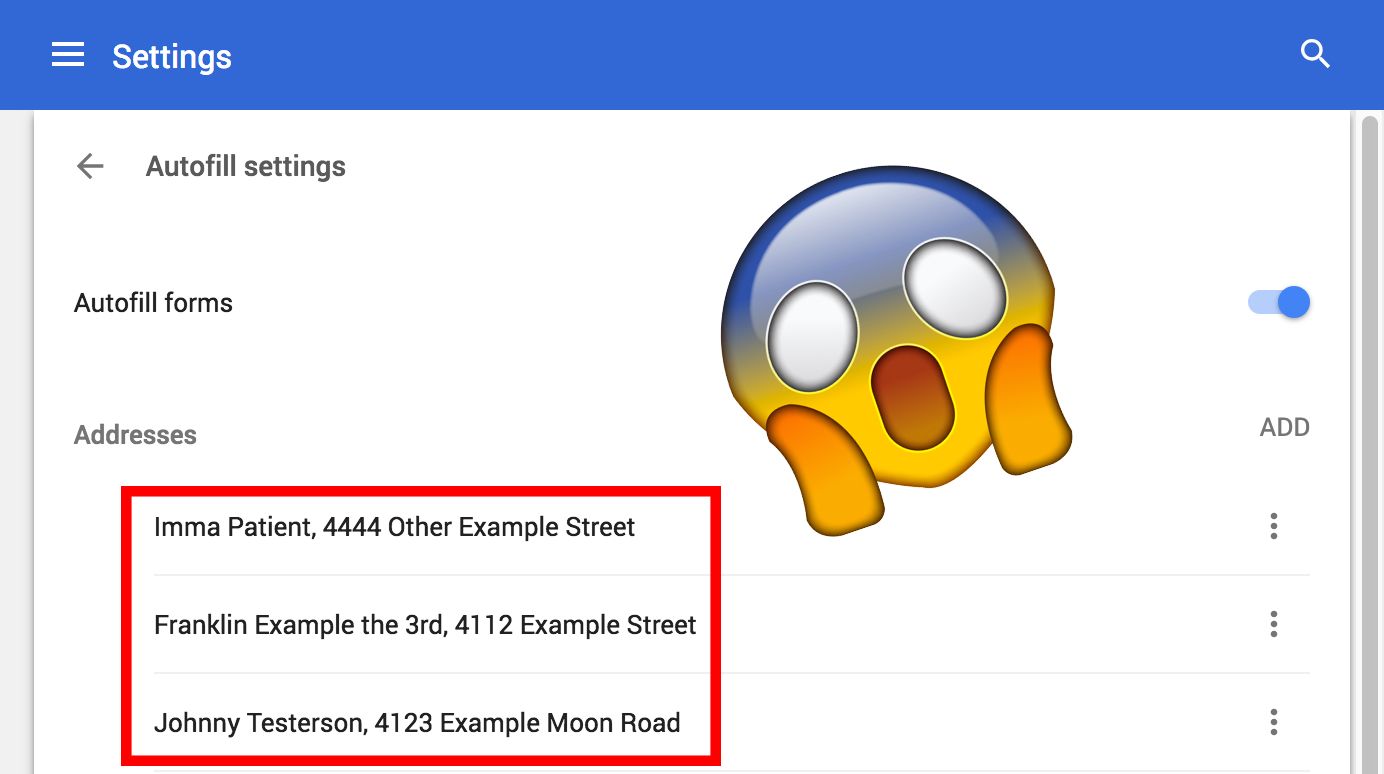
Autofill can store patient data! No password required to viewed saved information!!
If you’re not sure what Autofill is or why this will help protect your data, watch this episode of Tip of the Week! I’m diving into what Autofill does in Cliniko and why it’s vital to disable and keep it turned off.