How to use keyboard shortcuts in Cliniko
Clinko has many keyboard shortcuts designed to make your life easier. Here's a quick intro on how to use them.
Joel Friedlaender·
Keyboard Shortcuts
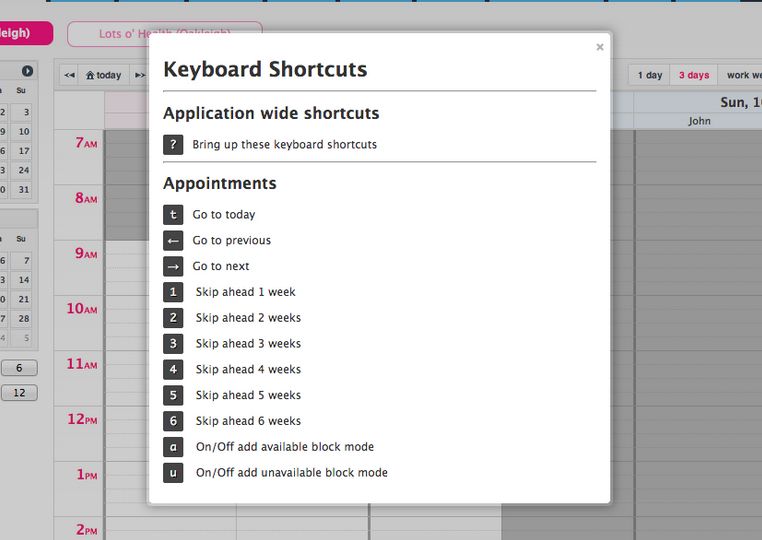
List of current keyboard shortcuts
You can press the ? key on your keyboard to see keyboard shortcuts. They aren’t on all the pages, but the appointments page has quite a few.
You might need to press ⇧ Shift to get to the ? symbol depending on your keyboard.
Communications Search
On the communications tab, you can type into the search “failed” to just see communications that failed.
You can also type “incoming” to see just the communications that have been received (eg. patient replies).
Cliniko is amazing practice management software for healthcare businesses. Visit https://www.cliniko.com to see for yourself.